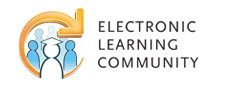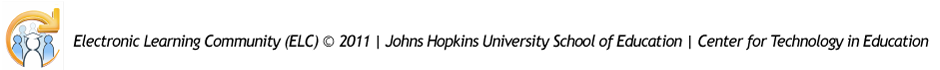Data Manager & Administrator User Manual
This comprehensive manual supports Data Managers and Administrators implementing the Early Learning Assessment and/or Kindergarten Readiness Assessment in their district or program. The Data Manager & Administrator User Manual is a secure document only accessible by logging into your KReady account.
Data Managers have access to all functionality outlined in the manual.
District and Location Administrators will find the Reports and Data Displays sections most helpful within the manual.

Step 1: Log in to KReady using your username and password.
Step 2: Select the Administration link in the top, blue bar. This will take you to your administrator dashboard.

Step 3: Select Support in the top, blue bar. The Data Manager & Administrator User Manual will open in the current window.

Reports
This section provides how-to guides and resources for accessing and working with KRA reports.
|
|
Accessing KRA Scale Score ReportThis document explains how to generate the KRA Scale Score Report, and provides some technology tips when viewing and analyzing data within the report. |
Quick Guides
This section includes quick guides and checklists that help support the implementation of the Kindergarten Readiness Assessment.
|
|
KRA Data Manager End-of-School Year ChecklistThis document outlines the tasks that data managers should complete to close out the school year prior to the data associated to this current school year being archived. |